The CAT exam is a renowned and widely popular exam to study MBA from prestigious IIMs and certain other A grade colleges. The CAT 2025 exam is being conducted on 30th November 2025 as an online computer-based-test across 170 centres in India. The CAT exam has both MCQ and TITA questions, and the candidates have certain options to mark the answers in the CAT exam. Either they can submit the answer, mark for review later, or not answer at the moment.
Also read → How to use the CAT on-screen calculator?
This article aims to help the candidates understand these technical colour codes and also know what each of these options mean. The CAT exam will have 66 questions in total and each section is allotted 40 minutes. The CAT exam must be finished within 120 minutes only. Read the article to learn more about the CAT exam and its terminologies.
What are MCQ and TITA questions in the CAT exam?
CAT Preparation - a complete guide for VARC, DILR, and QA
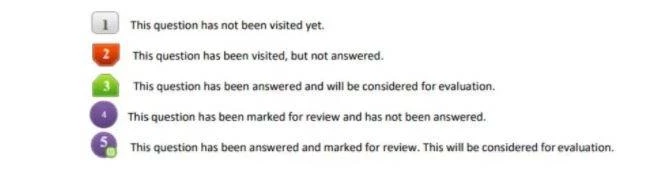
How to mark answers in the CAT exam?
To mark answers in the CAT exam each format - MCQ and TITA have a different method. Read about these methods and terms below.
Download CAT previous year question papers PDF here
For MCQ Questions (Multiple Choice Questions)
- Each MCQ has four options.
- Click on the radio button next to the option you believe is correct.
- You can change your selected answer before submitting or moving to the next question.
- Click “Save & Next” to save your answer and proceed.
For Non-MCQs / TITA (Type In The Answer) Questions
- You will not see any answer options.
- Use the on-screen keyboard to type your answer into the input box.
- Answers must be numeric or short text, as per the question.
- Click “Save & Next” after typing your answer.
CAT Exam Registration Now Closed
CAT Exam Question Palette – Answer Status Indicators
During the CAT exam, you will see a question palette (usually on the right or left side of the screen), showing the status of each question using different colors and symbols. Here is what each indicator means. You can read more about CAT exam here
Also see → CAT exam pattern
Color / Symbol | Meaning | What You Should Know |
Grey (No Color) | Not Visited | You have not opened this question yet. |
Red | Not Answered | You opened the question but did not select or type any answer, and moved on. |
Green | Answered | You selected or typed an answer, then clicked “Save & Next”. |
Purple | Marked for Review | You clicked “Mark for Review”, but did not answer the question. |
Purple with a Green Tick (✔️) | Answered and Marked for Review | You answered the question and then clicked “Mark for Review”. It will be evaluated. |
Yellow Highlight (Section Name) | Current Section | Shows which section you're currently in (VARC, DILR, QA). |















