The Common Admission Test (CAT) is one of the most prestigious and competitive examinations in India for entry into MBA programs, conducted by the Indian Institutes of Management (IIMs). As the exam evolved over the years, so have the technologies and tools involved with it, such as the on-screen calculator intended to assist candidates with simple calculations during the test. Many aspirants, primarily those that do not feel confident doing mental arithmetic, frequently consider the question: Is the on-screen calculator helpful? What features does it have? Can I rely on it?
Time is limited in CAT 2025. The exam lasts for 120 minutes from beginning to end. Someone taking CAT has to answer complicated questions in Quantitative Aptitude (QA), Data Interpretation & Logical Reasoning (DILR), and Verbal Ability & Reading Comprehension (VARC) questions. The more time we can save, even 4-5 seconds per question, the more questions we can answer. And although the on-screen calculator may look like a really good way to get assistance with your calculations during the exam, there are some pros and cons associated with an on-screen calculator, and knowing how it works and when to use it can significantly enhance your speed and accuracy.
Also Check: CAT Exam not required for IIM Lucknow? new blended MBA program by IIM Lucknow
What Is the CAT On-Screen Calculator?
The CAT on-screen calculator is an in-built virtual calculator that is present in the exam environment. You can use it during the test by clicking on the calculator icon present on the screen. It is permitted for all sections, although it will primarily be of use in QA and DILR.
It was added in CAT 2015 to make the playing field level for students with backgrounds other than engineering or mathematics. Nevertheless, its effectiveness depends on the ability of a candidate to use it effectively under stress.
Features of the CAT On-Screen Calculator
- Students can find all the CAT on screen features available below.
- Basic Arithmetic Operations: + , − , × , ÷
- Square root and reciprocal functions
- Memory storage options (M+, M-, MR)
- Brackets for order of operations
- Keyboard input support (in some cases) or mouse-based clicking
How Will CAT On-Screen Calculator Look Like?
Students can refer to the following to learn how the CAT on screen calculator will look like.
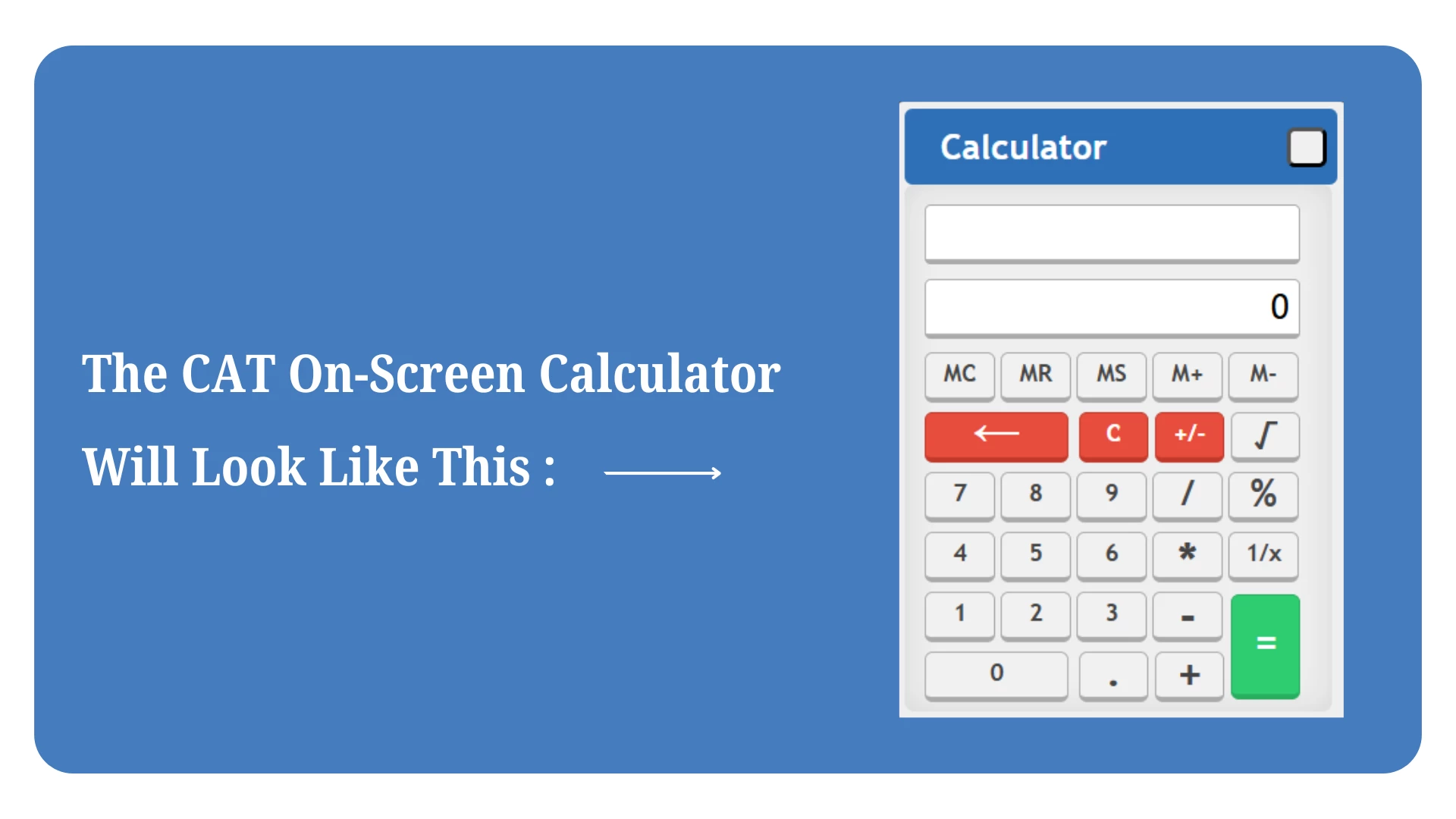
Recommended: What is the Best Way to Prepare for the CAT Exam?
CAT Onscreen Calculator Limitations
- In many cases, it is slower than doing mental math or estimating.
- Because it requires a mouse-based input, it can take time to use.
- A small pop-up window shows a calculation, which makes it much harder to see or use.
- It can only perform basic arithmetic operations and has only a few memory functions.
- You cannot copy and paste numbers from questions.
- It increases the potential for input error, especially when you are pressed for time.
- It breaks the continuous flow and broadens the gap between reasoning and application.
- It does not cover advanced features like logarithms, permutations, trigonometry, etc.
- In sections like Verbal Ability, it can be a waste of time to calculate.
Tips to Use the CAT Screen Calculator Smartly
1. Only Use It When Absolutely Necessary: Resist the temptation to use the calculator for every calculation. Use it for lengthy and tedious problems (long division, square roots, etc). If you use a calculator too often you are likely wasting your time.
2. Mock Test Practice: Use mock tests to get used to using the virtual calculator. Complete practice in test mode so you can become familiar with the format, constraints, and usefulness of the virtual calculator.
3. Be Cautious When Thinking Totally Mentally is Faster: For simple calculations like multiplication (14 × 5), doing it mentally is often faster than pushing your way through the calculator. Budget time to practice your mental calculation speed so you rely less on the calculator.
4. Be Careful with Inputs: Enter a wrong digit or click a digit, and your answers are incorrect. Check your inputs; especially when working with larger values and decimals.
5. Don't use it for every DI question: While the calculator can be helpful for difficult values, the majority of Data Interpretation (DI) sets can often be solved quicker using approximations. Use your calculator only if exact values are needed.
6. Know its basic functions: Understand what functions the calculator will perform — addition, subtraction, multiplication, division, square root, and memory commands. It will not handle scientific or advanced functions.
7. Save Time with Estimation First: Use mental estimation to narrow down options, and then use the calculator to fine-tune your final answer only if needed. This balances accuracy with speed.
8. Don’t Use It in VARC: The Verbal Ability and Reading Comprehension section doesn’t require calculations. Don’t waste time switching to the calculator when it’s not needed.
Also Read: Can I Register for the CAT Exam Offline? - A Comprehensive Analysis















