The University of Mumbai (known earlier as the University of Bombay) was established in 1857 and is one of India’s oldest & premier universities.
The University has been accorded 5 star status in 2001 & ‘A’ grade status with a CGPA of 3.65 in 2017 by NAAC.
It is known for its industrial collaborations & diverse professional programmes. The University has 885 affiliated colleges and 56 teaching departments.
It offers 405 academic programmes out of these 183 are UG and 143 are PG and 79 are doctoral programmes.
As the admission process unfolds with merit lists being released, here are the answers to the most frequently asked questions about Mumbai University Admission 2025.
Before You Start the downloading process of the admission form: System Requirements
Make sure your system meets the necessary requirements before starting the application process:
Device Compatibility
- Desktop, tablet, laptop or mobile phone with good internet connection (desktop & laptop more preferable)
- Updated web browser (Chrome, Firefox, Safari, or Edge)
- Stable internet connection
- Make sure you have installed the PDF viewer on your device.
Official Download Portals & Links for Mumbai University admission form
There are several official download portals & links provided by Mumbai University to download the admission form:
- mu.ac.in (main university website)
- muugadmission.samarth.edu.in (UG admissions)
- muadmission.samarth.edu.in (general admissions portal)
Step by Step Guide for the Admission Process of Mumbai University
Security & Privacy Tips
- Don't share login credentials
- Log out after downloading
- Keep downloaded files secure
- Don't upload to public file-sharing sites
- Use password-protected folders if needed
Post-Download Next Steps
Once you've successfully downloaded your form:
- Print Multiple Copies: Take at least 3-4 printouts
- Document Verification: Keep original documents ready
- Track Application: Note your application number
- Monitor Updates: Check portal regularly for merit lists
- Prepare for Counseling: Keep all documents organized
Successfully downloading your Mumbai University admission form 2025 is straightforward when you follow these detailed steps. Take your time, ensure stable internet connectivity, and always keep multiple copies of your downloaded form.
Troubleshooting Download problems
What to do if the download is not starting?
Solutions:
- Clear browser cache and cookies
- Disable ad-blockers temporarily
- Try different browser
- Check internet connectivity
- Disable VPN if using one
What to do if the PDF won’t open
Solutions:
- Install/update Adobe Acrobat Reader
- Try opening with different PDF viewer
- Check if file size is complete
- Re-download if file appears corrupted
What to do if the file size is too large
Solutions:
- Check uploaded document sizes
- Compress images before uploading
- Use JPEG instead of PNG for photographs
- Reduce document resolution if necessary
Mumbai University, Mumbai Popular Courses
Average Fees
₹3,49,500
Highest Package
-
Admission 2025
View BrochureAverage Fees
₹4,78,000
Highest Package
-
Admission 2025
View BrochureAverage Fees
₹53,500
Highest Package
-
Admission 2025
View BrochureStudent's Rating for Mumbai University, Mumbai
Frequently Asked Questions
What is the official site of Mumbai University?
For all the details regarding Mumbai University visit mu.ac.in
Which all web browsers should be used to download the Mumbai University admission form?
The following web browsers' updated versions are the best to download the Mumbai University admission form: Chrome, Firefox, Safari, or Edge
What to do if I am not able to download the PDF of my admission form?
Clear browser cache and cookies. Disable ad-blockers temporarily. Try different browser. Check internet connectivity. Disable VPN if using one.
Which is the official website for the UG admissions in Mumbai University?
For any queries regarding UG admission in Mumbai University the applicants can visit: muugadmission.samarth.edu.in
What to do if the file size of the admission form is too large?
Check uploaded document sizes. Compress images before uploading. Use JPEG instead of PNG for photographs. Reduce document resolution if necessary.
Gallery
10 Images
Mumbai University

Mumbai University
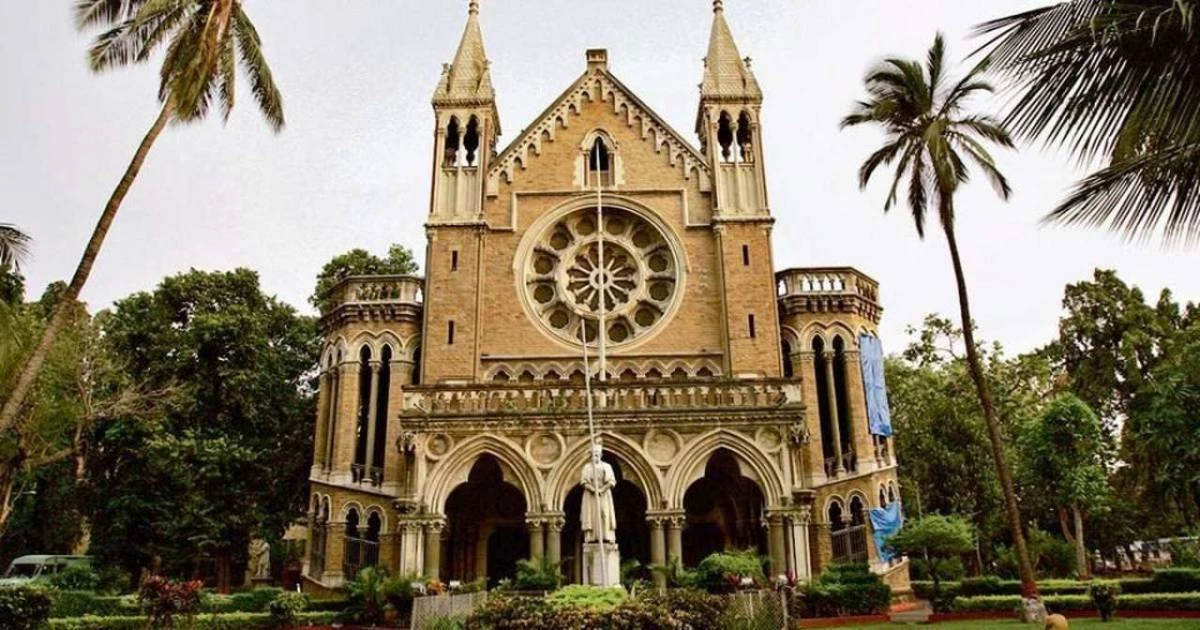
Mumbai University

Mumbai University

Mumbai University
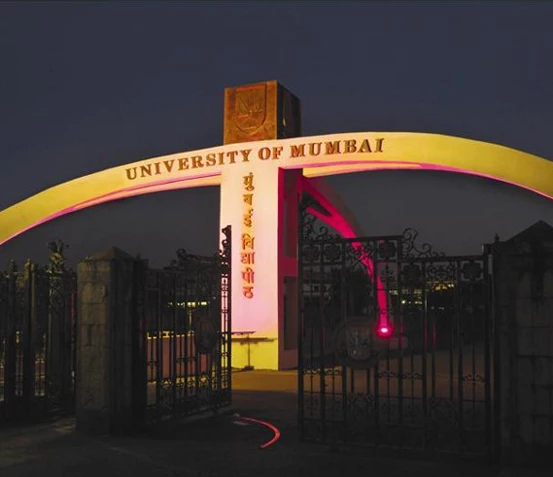
Mumbai University
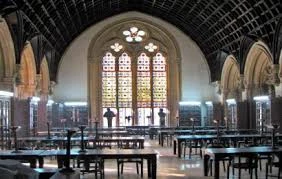
Mumbai University

Mumbai University
Contact Details
Mahatma Gandhi Road Fort
26XXXXXX00
mcXXXXXXom



